To help you avoid surprise bills, PostHog enables you to set billing limits for each of our products. To do so:
- Go to your organization's billing settings
- Click on the three dots in the top right of a product, then "Set billing limit."
- Set your dollar limit in the box at the bottom of the product and press "Save."
You’ll need to do this for each of the products. You can also remove limits by following the same process and clicking “Remove limit” instead of "Save."
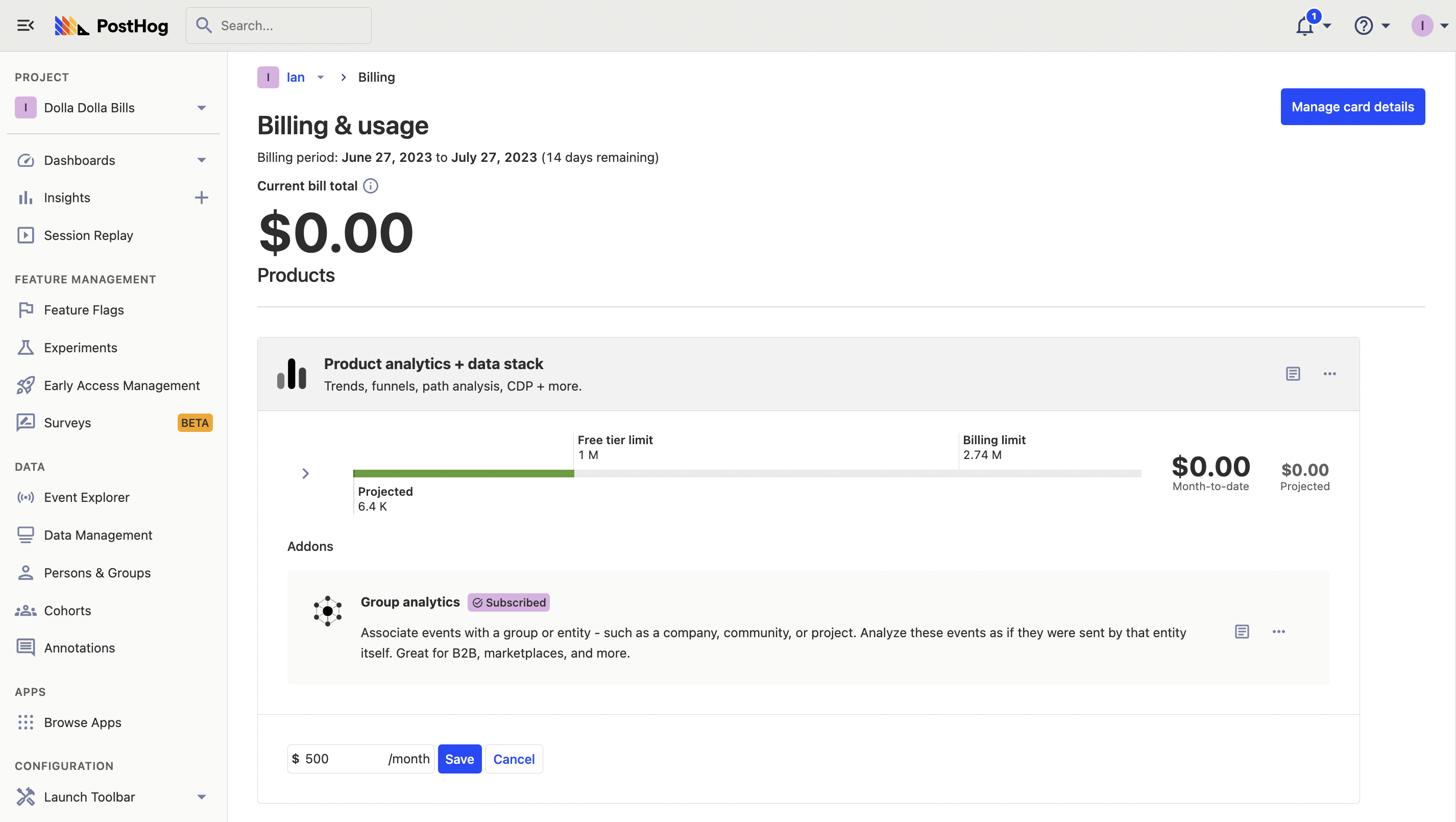
Billing alerts
When you set billing limits, the owner of the organization will automatically get alert emails when product usage nears the billing limits. These emails are sent at 80% and 100% of the limit. These emails are also sent when you reach 80% and 100% of the free allotment.